1. Check the files you want to compress
Select the files you want to compress by checking them.
If it changes from gray to red, it is selected.
* Folders cannot be selected in the free version
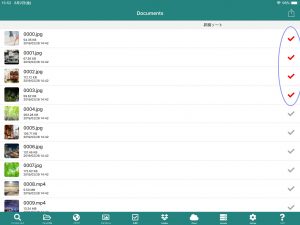
2. Open the menu with the share button
Tap the share button to open the menu.
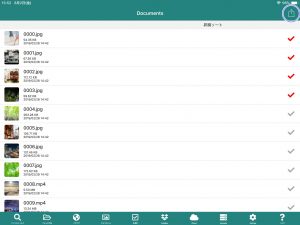
3. Select compression method
Select the compression method from “zip” or “7z”.
*Free version only “zip”

4.Enter the zip file name and password
The file name entered here becomes the file name of the zip file.
Please manage the password you set yourself.
*Password cannot be set in the free version

5.Zip file created
When the file creation is complete, the zip file is added to the file list.
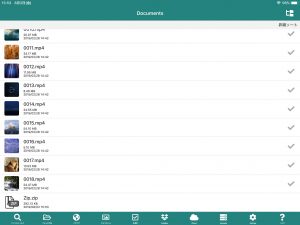
This concludes the description of creating a zip file.
If you have any questions, please contact support.