You can change the gesture when viewing images

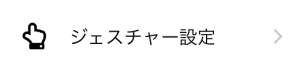
You can change each behavior to your own convenience.
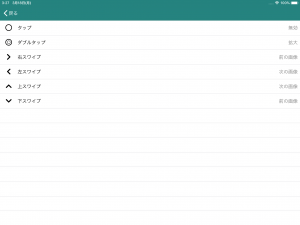
The changeable operation is as follows
Tap: Invalid, Enlarge, Next Image, Previous Image
Double tap: Invalid/Enlarged/Next image/Previous image
Swipe Right: Invalid, Next Image, Previous Image
Swipe left: Invalid, next image, previous image
Swipe Up: Invalid, Next Image, Previous Image
Swipe down: Invalid, next image, previous image