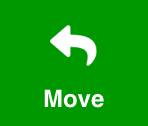
Swipe from right to left to display the menu
Tap “Move” to display the folder tree
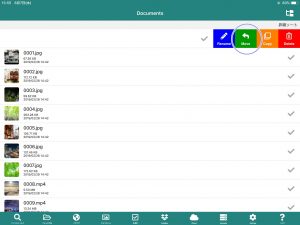
When the folder tree is displayed, tap the destination and confirm that a check mark is added, then tap “Done”
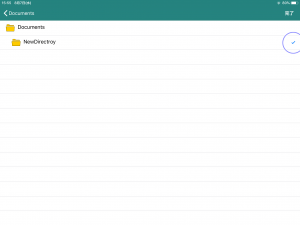
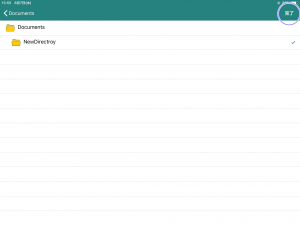
Confirm that the file has disappeared from the source
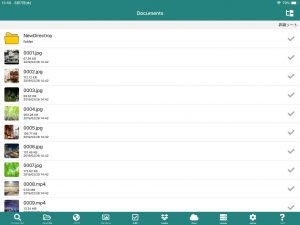
Confirm that the file has been moved to the destination
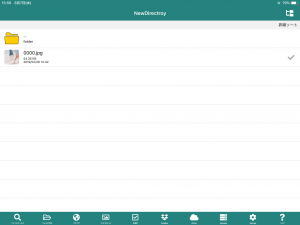
tips
Be careful of the folder structure when moving folders
You cannot move to a level below the source