You can set the content type when searching for downloadable files in the in-app browser
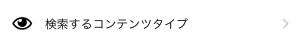
By tapping “Content type to search”, about 20 content types are set by default.
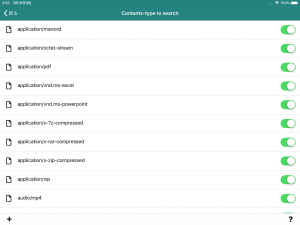
There is a switch for each content type, so if you turn off the content type that you do not plan to download, extra files will not be detected
![]() You can add if you are missing a required content type
You can add if you are missing a required content type
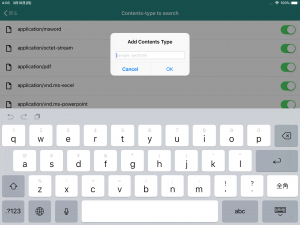
If you do not know the content type, please check the external site below.
https://www.iana.org/assignments/media-types/media-types.xhtml