1. Select zip file
tap the zip file
You can tap anywhere on the displayed line of the zip file.
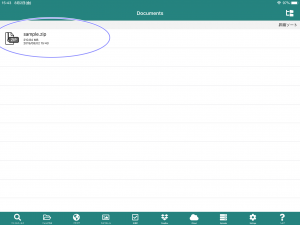
2. Select decompression from the menu
When the menu is displayed, select decompression

If the file has a password, the password input form will be displayed. Enter the zip password.
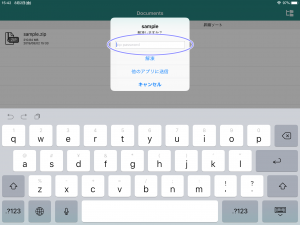
3. If the extraction is successful, the folder will be created
If the extraction is successful, a folder with the same name as the zip file will be created, and the unzipped file will be inside, so tap the folder and check the contents.
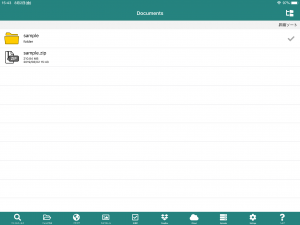
tips
To prevent folders from being created when unzipping
See ” Create a new folder when decompressing “