When you try to download the zip file with “safari” of iOS standard browser, the following screen is displayed
If either “Open with “Easy zip”” or “Open with “Easy zip Pro”” is displayed, tap it as is.
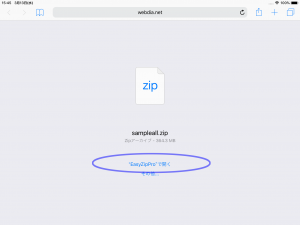
If it is not displayed, tap “Other…” to display the corresponding application
Select either “Copy to Easy zip” or “Copy to Easy zip Pro”
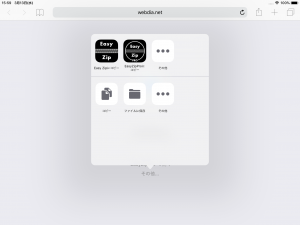
When the file copy is completed, “Easy zip” “Easy zip Pro” will be started and you can confirm that the zip file is copied in the application
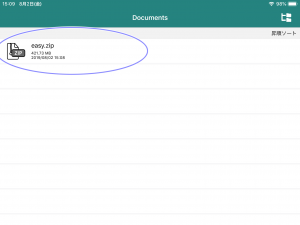
tips
Your device may run out of storage space when trying to download large files with safari
If you download a 1GB file
safari…1GB Easy zip…1GB and 2GB capacity required