As a method to import files from other apps to “Easy zip” and “Easy zip Pro”
Learn how to import from the standard “Photos” app on iOS
Select the files you want to copy
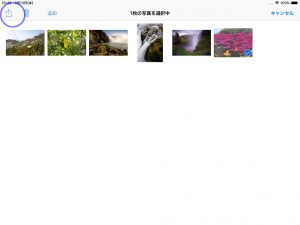
App that can be sent is displayed, but “Easy zip” and “Easy zip Pro” are not displayed
In this case, select “Save to file”

Select “In this iPad/iPhone” to display the folder structure. Select the location you want to save and tap “Add”.

This is the end of receiving files from other applications
Open the app and make sure the files are copied
tips
With this method you can receive files from any app