The zip file attached to the email is displayed as follows in the standard ios mailer.
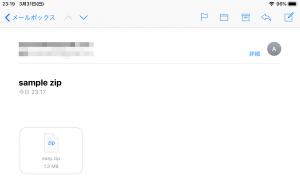
In the case like above Long tap the file part
A list of apps that can be imported is displayed as below, so tap “Easy zip” or “Easy Zip Pro”.

Make sure the app is up and the files are loaded
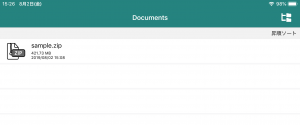
After this, please unzip the file if necessary.
For decompression of zip file, please see「zip decompression」