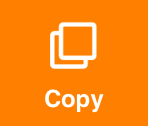
Swipe from right to left to display the menu
Tap “Copy” to display the folder tree
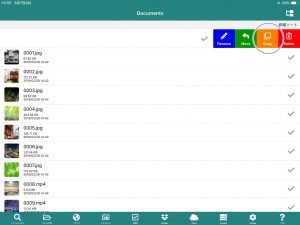
When the folder tree is displayed, tap the copy destination, confirm that a check mark is attached, and then tap “Done”
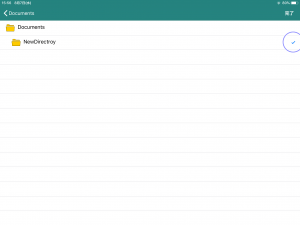
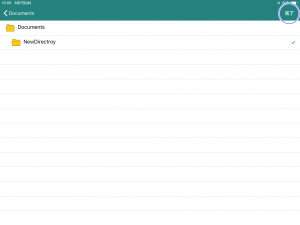
Make sure the file is copied to the destination
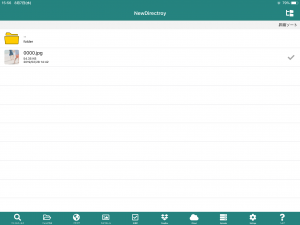
tips
If the copy destination and the copy source are the same, the file is renamed and copied.