Change the display order of files
The default is “ascending sort”
You can select the display order by tapping
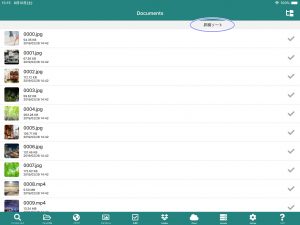

Sort order description
Ascending sort
Sort by file name
Descending sort
Reverse sort by file name
It is the reverse of the ascending sort
Ascending sort (update date)
Sort by file modification date
Old files are on top
Descending sort (update date)
Sort by file modification date
The new file will be on top
Ascending sort (size)
Sorted by file size
The one with the smallest file size goes up
Descending sort (update date)
Sorted by file size
The one with the largest file size goes up